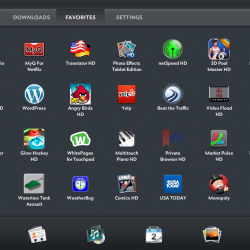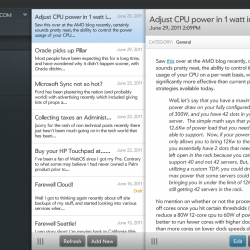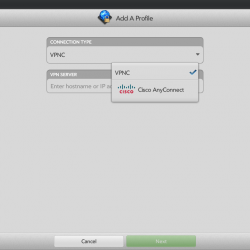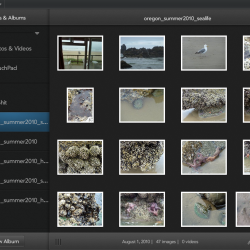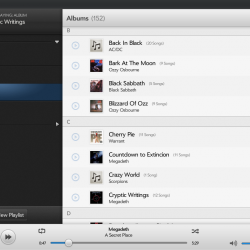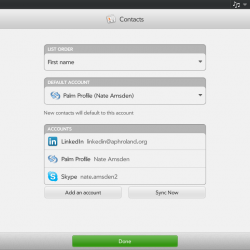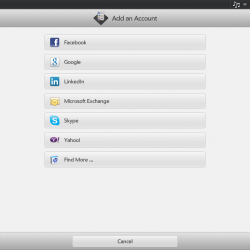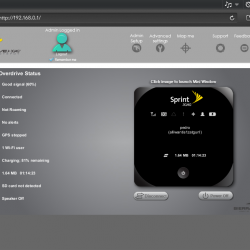I have been anticipating the release of the HP WebOS-based Touchpad for several months now. I picked one up yesterday at Best Buy shortly after they opened. As I expected there was no line around the block to get them, I got there about 10:45 (they opened at 10) and I believe was the first person to buy one, they hadn’t even unpacked the pallet yet. There was one other person there that was looking really closely at the Touchpad, other than that not many customers in the store.
I have been using it for a few hours and wanted to post a early review of it as well as a tip which seems to work around a bug related to copying files to the device (at least in Linux).
 I’ll preface this by saying – I don’t like Apple, I don’t like Google, and am not that fond of Microsoft either. So that said, WebOS is a natural choice for me, and it was one of the reasons I decided to pick up a Palm Pre a couple of years ago(the other being the ability to run ‘classic’ PalmOS apps in an emulator – this option is no longer available on current models). Turns out the OS was quite a bit better than I was expecting and I came to like the software quite a bit.
I’ll preface this by saying – I don’t like Apple, I don’t like Google, and am not that fond of Microsoft either. So that said, WebOS is a natural choice for me, and it was one of the reasons I decided to pick up a Palm Pre a couple of years ago(the other being the ability to run ‘classic’ PalmOS apps in an emulator – this option is no longer available on current models). Turns out the OS was quite a bit better than I was expecting and I came to like the software quite a bit.
I have spent probably a grand total of 10 minutes of time using the iPhone (from various friends), maybe 5 minutes using Android phones, and probably 3-5 minutes using an iPad 1. So I can’t speak from the angle of other products may be bad because of X, or WebOS is better than Y, because well I haven’t used them, and really have no plans to.
But what I can say is the Touchpad has actually exceeded my general expectations for the device, being a day 1 adopter (I think this is the first time I’ve ever bought something the day of it’s release normally I wait a few months at least). The reviews around the net were by no means very positive, so that kind of got my hopes down in the last couple days leading up to the release.
It’s a pretty snappy tablet, audio works really well, good web browser, has integrated skype (integrated so well I spent about 15 minutes trying to find the ‘skype’ app only to figure out it’s built into the messaging application). It also has the ability to integrate several different sources into your contacts, for me that is LinkedIn and Skype (it supports many others but I don’t use them). It’s really neat to see all of the contacts integrated in one place, if there are duplicates(different names from different sources) it handles them seamlessly.
Since I already had a Palm profile from my Pre, I re-used that and the Touchpad automatically synced all of the compatible applications from my phone (which is now retired because it’s on it’s deathbed) to the tablet. I had heard that some apps would be capable of “scaling up” to the higher resolution and others would run in a sort of emulation mode with a mini phone on the screen. To my surprise the apps that scaled up were the more complex games, rather than the simple applications. I was expecting the other way around.
I bought a bunch of apps and games in the HP app store to screw around with, also synced a bunch of music, photos and video to it to try out.
The media sync is where I ran into my first real issue IMO, but fortunately I believe I have figured a workaround (which is prompting this post in case it helps someone else).
I am using an Ubuntu Laptop as my source computer, so I don’t have a Mac or Windows system to test this with. The behavior that I see though is that there is a built in indexing system on WebOS that gives data to the local Palm-specific apps such as the Photos app and the Music app. I copied all of my MP3s over to the Touchpad, and the Music app saw nothing. I copied several hundred pictures over and the pictures app saw nothing. I rebooted the Touchpad just in case, nothing. I was doing the same process as I did on my Palm Pre which worked every time.
I ended up engaging support (there is a nice live chat on the touchpad itself), and chatted with them for about an hour or so, and didn’t really get anywhere. Then I saw a different behavior (I wasn’t doing anything different) when I unplugged the Touchpad from my laptop. Rather than gracefully going back to the main screen it paused for a while and said “OWW! That hurts! Next time please unmount the drive from the desktop.” or something like that before returning to the main screen. At that point the music and pictures started showing up (took a while to index it all).
That “OWW!” screen repeated several times during testing last night even though every time I sync’d the file system buffers and unmounted the volume before unplugging like I do with any USB device (I know sync’ing is done automatically during umount I do it out of habit).
This morning I copied over a couple thousand more pictures, and when I unplugged, I didn’t get that screen, and I didn’t get any new pictures showing up in the application. So what I ended up doing was plugging it in again, syncing the file system buffers and then unplugging it while it was still mounted, this caused the “OWW!” screen and then triggered the indexer – my pictures showed up.
It’s gotta be a bug of some kind of course, I saw something similar from a reviewer on PreCentral.
One thing I did look into was the VPN connectivity, since VPN support is built into the OS, I was eager to find out what kinds of VPNs were supported, and at this time at least only Cisco VPNs are supported. Though I plan to get something like OpenVPN installed to securely connect to my home network. Hopefully some of those web-based SSL VPNs work too.. I imagine with HP’s enterprise user base targets they will work to get as wide scale VPN support as possible.
Overall I’m quite happy with the device so far, it will be something fun to play around with. The only thing it is really lacking in my opinion (and I knew this going in) was a Mini/Micro SD slot for more storage. I can imagine it must be pretty trivial to have one on something this big. HP did make an agreement with some cloud company named box.net to give every Touchpad owner 50GB of free cloud storage for the duration you have a box.net account. My question is what would cause someone to lose a box.net account, I mean if your not paying for it how could you get to a point where you don’t have one?
Speaking of cloud I will be getting out of the cloud soon, I bought a more up to date server and just got it installed at a new co-location in the Bay Area. I was thinking again about off site backups, and looking at how much it would cost to back up 1.5TB to the “cloud” convinced me to go it alone once again, my new server has more than 3TB usable space with ESXi, and I will migrate everything to it in early August. I need to take it off line for a couple of days to do my initial sync, 1.5TB over a consumer broadband link is just not reasonable. Will write more about that project later.
Like pretty much all WebOS devices in order to get access to the underlying Linux OS there is no jail breaking, no hacking, no exploiting security holes, just type a simple code to enable developer mode, install some software on your computer (compatible with Linux, Mac, Windows) and type a command and you have a root shell.
One thing that I haven’t found yet that would be handy is a terminal application. I had one on my Pre a long time ago, not sure what it was called, didn’t find any on the Preware homebrew site, though I did install bash, and OpenSSH(client and server).
nate@nate-laptop:~$ novaterm
Spaz / # uname -a
Linux Spaz 2.6.35-palm-tenderloin #1 SMP PREEMPT 129.1.17 armv7l GNU/Linux
Spaz / # free
total used free shared buffers cached
Mem: 941916 508700 433216 0 24496 141132
-/+ buffers/cache: 343072 598844
Swap: 524284 0 524284
Spaz / #
Some screen shots
Another tip: to reduce the default logging from debug to normal – use the phone application and call ##LOGS#, from that screen you can individually adjust logging levels for each application, looks very syslog-like.
Looking forward to the over the air updates HP says is coming soon to address some/many of the current software bugs with the device, I can’t help but think the launch Touchpads have probably not had software updates in 2-3 weeks since they started manufacturing them.
Looking forward to the Pre 3 as well, it will integrate with the Touchpad so you can do things like SMS, send/receive calls from the Touchpad through the Pre transparently via Bluetooth. What would be even cooler is if the Pre was able to share it’s GPS information with the Touchpad, since the Wifi-only version lacks a GPS. There is also the touch to share functionality which can transfer web urls between the Pre 3 and the Touchpad by touching them together.
True multitasking is nice as well, which has been native on WebOS since it’s inception. Since I so rarely touch the other platforms out there I keep forgetting that so few of them offer multitasking.
There is also a $50 mail in rebate for previous Palm Pre/Pixi owners, apparently all you need is a serial# from the original device, don’t need a receipt. Offer good until the end of July.
I’ve only been using it for a short time of course, but so far I like what I see, and still believe there are good things coming for WebOS. Especially given the situations that Nokia and RIM (especially RIM) seem to be in, there is a good opportunity for HP to capitalize on RIM’s scrambling to get their QNX stuff out the door, time will tell if they are able to execute or not and the level of commitment they have to the WebOS platform longer term. The smart phone, and tablet markets still have a tiny amount of market penetration, so it’s really a long term strategy.
I give it a thumbs up, though suggest if you are a particularly picky and impatient person and want to try the Touchpad, given what I’ve read on other reviews you may want to wait a month or two for first couple software updates to be released.
If your on the fence, and have the cash, go get it, you can always return it if it doesn’t work out. I bought mine at Best Buy and they seem to have a 14 day no questions asked return policy(not that I expect to return it).