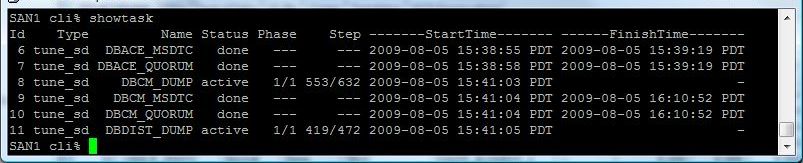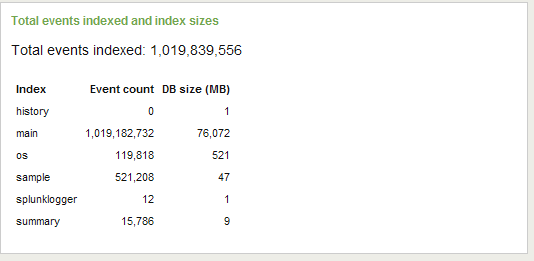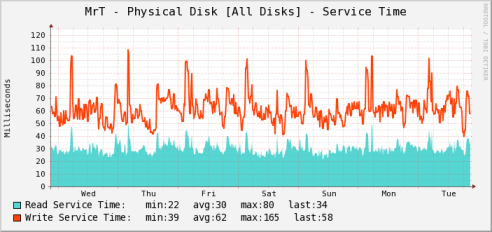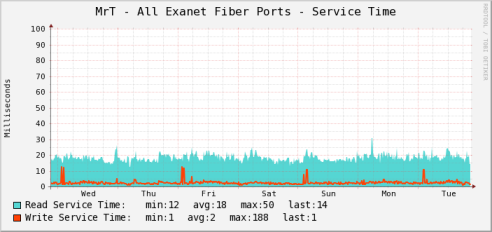OK this is slightly obvious but it may not be to everyone. Among my favorite new abiltiies in vSphere is the evaluation mode. In ESX 3.x, this evaluation mode was fairly locked down, in order to do anything you had to have a paid license, or a VAR that could give you a temporary license. But not with vSphere.
My company went through a storage array migration earlier this year, I had initially started deploying VMs on top of NFS last year on the previous array, when we got the new array all new VMs went to it directly, the old VMs hung around. My plan was basically to re-install them from scratch onto the new array so I could take advantage of the thin provisoning, I could save upwards of 90% of my space with thin provisioning so I didn’t just want to copy the data files over to the VMFS volume(our Thin provisioning is dedicate on write). With our new array came a pair of NAS heads from another company, in order to evacuate the old array I did move those data files over to the NFS side of the storage system as a holding area until I could get the time to re-install them onto VMFS volumes.
Then vSphere came out and the clouds parted. The evaluation mode was fully unlocked, every feature(that I know of) was available for use free for 60 days. After a few fairly quick tests I started migrating my production hosts as quickly as I could to them even before I had my replacement license keys, since I had 60 days to get them. I setup an evaluation copy of vCenter, and hooked everything up. My first real exposure to vCenter. And I took the opportunity to use the free storage vMotion to migrate those VMs from the NFS data store to the VMFS data store in a “thin” way.
I don’t anticipate having or needing to use Storage vMotion often, but it’s nice to know that if I do need it, I can just fire up a new ESX system under a evaluation license, do my Storage vMotions to my heart’s content and then shut the new box down again. Since all of my systems boot from SAN, I could even do the same in-place, evacuate one system, unmap the original LUN, create a new LUN, install ESX on it, do the basics to get it configured, do the vMotions that I need, and then reboot the host, remove the new LUN, re-instate the old LUN and off we go again. Quite a few more steps but certainly worth it for me, if I only think I will need it once or twice per year.
We bought vCenter standard edition not too long ago, and I still have a couple vSphere hosts running in evaluation mode even now, in case I want to play with any of the more advanced features, I’ve done a few vMotions and stuff to shift VMs back onto freshly installed vSphere hosts. I only have 1 production ESX 3.5 system left, and it will stay 3.5 for a while at least because of the snapshot issues in vSphere.
Personally my four favorite things in vSphere are: Round Robin MPIO, ESXi boot from SAN, the Essentials license pricing, and the expanded evaluation functionality.
I really didn’t have much interest in most of the other things that VMware has been touting, I have simple requirements. And perhaps as a side effect I’ve had fewer problems then most serious ESX users I’ve talked with, have heard lots of horror stories about snapshots and VCB, and Dave here has even had some issues with zombie VMs and vMotion, others having issues with SCSI reservations etc. I haven’t had any of that I guess because I almost never use any of that functionality. The core stuff is pretty solid, still have yet to see a system crash even. Good design? Luck? both? Other?