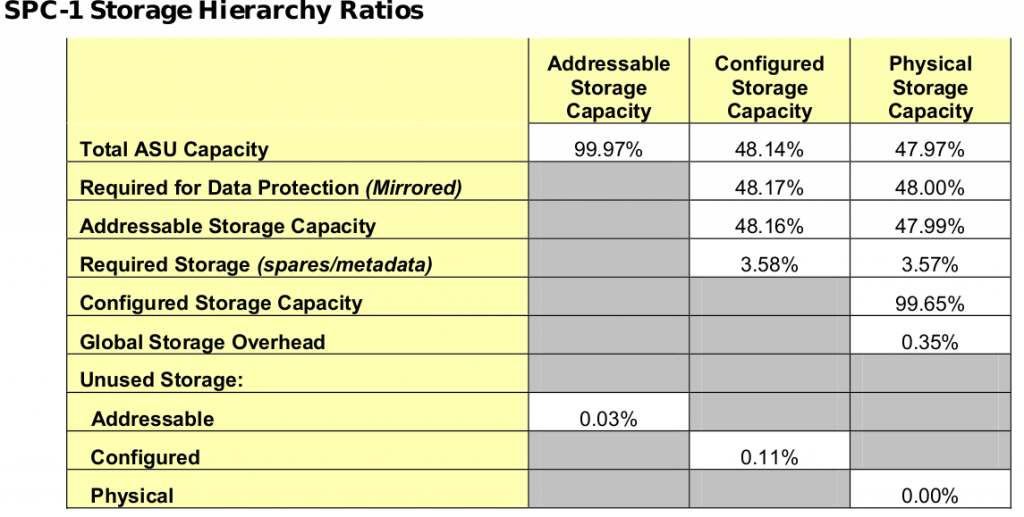About a month ago I wrote about my experience on the first 30 days of switching from a WebOS ecosystem to a Android Ecosystem. Specifically from the never-officially-released HP Pre3 to a Samsung Galaxy Note 3.
There were a few outstanding issues at the time, and I just wanted to write/rant a little bit about one of them.
Wireless Charging
Inductive charging technology has been with the WebOS platform since day one I believe(2009). I had become accustomed to using it, and any future phone really would need to have this for me to feel satisfied. Long ago it fell away from the “nice to have” categories to “cannot live without much pain”. Fortunately some other folks have picked up on wireless charging over recent years though sadly it’s still far from universal.
One of the reasons I liked the Note 3 was it was going to get(and did get) official wireless charging from Samsung. I suppose that is where my happiness came to an end.
I suppose it is semi obvious I wouldn’t be writing about it if my experience was flawless 🙂
Samsung charging accessories
What seems like a month ago now I went to my local Frys and picked up the one wireless charging back cover that I liked for the Note 3, along with a Samsung charging base station. I didn’t want to risk generating an unstable magnetic field in my bedroom and a rip in the space time continuum by buying a second or third rate wireless charger.
There are other back cover(s) available but the other one(s) I saw also included a wrap around front cover which I did not want. This cover looks identical to the stock cover(same color even, and seems like the same size as well though I could be wrong my perception is far from precise).
The Note 3 is a big phone, and it is fairly heavy too (slightly heavier than the HP Pre3) with a stock configuration. With the regular back cover it was fine, with the new back cover I can’t help but think of the word brick come to mind. I mean it is a stark difference – I would say at least 25% heavier than stock. There are no specs that I can find online or on the packaging that talk about the weight of the cover but it’s heavy. I have gotten used to that heft over the weeks though. The HP Pre3 (and some of the WebOS phones before it I believe with specific exception at least to the original Pre which I owned as well) all came with charging covers built in, so I never had a comparison to make with/without them at the time.
Anyway so I’m past the heft of the new back cover (though compared to a co-workers HTC One with a fancier back cover his phone I think is heavier than mine even though it is smaller, he has a big cover on it though).
Charging experience
UPDATE 2014: after a month of frustration I finally figured out the solution to this problem. I had to remove the back cover, placing it face down on a table and compressing it before putting it back on the phone. The connection from the cover to the phone wasn’t good enough. Since I started doing this whenever I remove the back cover(rare) I haven’t had any issues with the phone not charging.
The next problem came with charging on the pad, it was spotty. There is a green light on the pad that is supposed to tell you when the pad is mated with the phone and is charging. Don’t believe it because it lies to me often. Most of the time it would charge fine, other times it would not. In my earlier days(before I learned that the green light lies to me) I tried just leaving it on the pad overnight with the green light on, woke up the next day with the battery at 10%.
The phone does indicate when it is charging wirelessly. Many times (including right now which prompted me to write this now) the phone just refuses to sit still and charge wirelessly. It will go in and out of charge mode every few seconds, then eventually it seems to give up and does not charge at all, unless of course I hook it to a USB cable. I don’t understand how it could give up like that it doesn’t make any sense to me unless there is a software component, but how could the software component refuse electricity ? I don’t know.
I have spent literally 10 minutes trying every possible position on the pad to have the phone not want to charge. Then other times it works 100% of the time for a day or so.
So I thought hey maybe it’s the crappy Samsung pad, I had read and heard some good things about the Tylt Vu, specifically they claim that they have a better charging area, meaning you can have the phone pretty much at any angle and it will charge. They have wide compatibility but did not specifically mention Note 3 at the time (I assume because the charging covers for Note 3 are still new).
So I ordered two Vus, and tried my phone on the first one – did not charge. I tried again for 5 minutes or so every possible position and it would not charge. Took it to the Samsung pad and I believe it would not charge there either. Filed support ticket with Tylt to see if they had any ideas, meanwhile the Samsung pad started working again with the phone. It charged all night. I got up the next day, battery was full – I played some games for a few minutes battery drained to ~93% – took the phone to the Vu and it would not charge. Took the phone back to the Samsung charger and it would not charge.
Rinse and repeat several times…..eventually I got both the Vus to charge my phone, though it is still sporadic. Tylt was going to replace the Vu but I don’t think it’s the Vu’s fault. Samsung support wasn’t very helpful. I suppose it could be the back cover, but I mean how complex can that be? I’m suspecting more of a design flaw or perhaps a software problem preventing the charging from working. I don’t know. All three chargers have semi sporadic charging results, so I suppose I can rule the chargers out as a cause of the problem.
Next up..
Android day dream
One of the long time cool features of the WebOS devices is a feature called exhibition mode. Basically means when the phone is charging it can launch a screen saver of sorts on the screen, default is a clock but it can do photo slide show as well as some other apps. The HP Touchpad took this to the next level and used a form of NFC to uniquely identify charging stations so the device could launch a different mode depending on what station it is charging off of.
I use this a lot with my Touchpads still they make great digital picture frames, just sit them in the charger and the slide show fires right up. If I want to use it I just pick it up, no wires and off I go..
Android has something similar called day dream. However a flaw in either Android or in Samsung’s code prevents it from working correctly. When day dream is running, the configured application loads, which in my case is a slide show of sorts, and while the battery charges the slide show shows like it should.
The problem comes with the battery gets full – the OS kicks day dream off line and brings back the home screen and shows a notification the battery is full – disconnect the charger. The wireless charging unit stops charging for a minute or so – then the charging kicks in again, and day dream fires up again for about a minute perhaps then is booted off again and well rinse and repeat.
It gets worse though – if I want to use daydream I have to turn it on during the day and turn it off before I goto sleep. Because if daydream is in use at night, I hit the power button to turn off the screen before I go to sleep. Then guess what – when the battery is full the screen lights up and shows that same stupid battery is full message(and the screen does not turn off again). Without daydream the device turns the screen off automatically and stays off until I turn it on or remove it from the charging pad.
Stupid – I would of thought these would be basic things that would of been solved a while ago.
The only problem I really EVER had with wireless charging on WebOS was with the HP Pre3 and the original wireless pucks as they were called(base stations). The design of the Pre3 is slightly different so they don’t fit the older charging stations precisely, even with the built in magnet to help align the phone to the charger sometimes it gets out of alignment and goes into a charging/beeping loop until corrected. Understandable since they were not designed for each other. HP was going to release a newer, significantly more sophisticated charging station for the Pre3(which included wireless audio out too) but of course it never made it to market.
As far as I know, the WebOS phones did not ever “stop” charging when the battery was full, they just keep going. I realize this is not good for the battery but I’ll live with having to replace the battery every year or something if it means the above stuff worked right. In fact I never replaced a battery on a WebOS device in the roughly four years I used them.
Other thoughts
All in all I’m still pretty happy with the Note 3. I mean my phone usage has gone up significantly. I think I can compare it to moving from a feature phone to a smart phone originally. I really did not use the Pre3 very much anymore towards the end. The battery life is not to my expectations. Video playback battery life is excellent(I think CNET recently rated the Note 3 as something like 14 hours). But drive that CPU a bunch and it will chew through battery quick, I think I could fairly easily chew through 30% in an hour at high usage. I haven’t used any new apps since my last blog post, and in fact other than the two games I mentioned that I do play I haven’t touched any of the other games that I had installed either. I have loaded the thing up with pictures though easily 15,000. Also have all of my music on there, lots of video and still have about 25GB available (96GB total).
I also edited the Superbowl to a 19 minute video and have watched that tons of times on my phone(looks amazing). There is another video – an episode of NFL Films presents on the Superbowl I put that on my phone too – also looks incredible(and the episode itself is just awesome). I purchased a pair of Braven bluetooth speakers (originally bought one then got another) which can be paired to each other for stereo playback, they work quite well(and have NFC too).
My mobile data usage has been tiny though since the bulk of my time is either at home or the office where I use wifi. With the HP Pre3 for the most part I kept wifi off all the time because it would interfere with bluetooth. The phone claims from Jan 21 – Feb 21 I used only 136MB of mobile data (I have a 5GB plan – mainly for travel with the phone’s mifi hotspot mode).
Anyway that’s enough for now.