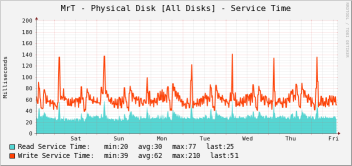One of the bigger barriers to adoption of new equipment often revolves around user interface. If people have to adapt to something radically different some of them naturally will resist. In the networking world, switches in particular Extreme Networks has been brave enough to go against the grain, toss out the legacy UI and start from scratch(they did this more than a decade ago). While most other companies out there tried to make their systems look/feel like Cisco for somewhat obvious reasons.
Anyways I’ve always though highly of them for doing that, don’t do what everyone else is doing just because they are doing it that way, do it better(if you can). I think they have accomplished that. Their configuration is almost readable in plain english, the top level commands are somewhat similar to 3PAR in some respects:
- create
- delete
- configure
- unconfigure
- enable
- disable
Want to add a vlan ? create vlan Want to configure that vlan? configure vlan (or config vlan for short, or config <vlan name> for shorter). Want to turn on sFlow? enable sflow. You get the idea. There are of course many other commands but the bulk of your work is spent with these. You can actually login to an Extreme XOS-based switch that is on the internet, instructions are here. It seems to be a terminal server and you connect on the serial port as you can do things like reboot the switch and wipe out the configuration and you don’t lose connectivity or anything. If you want a more advanced online lab they have them, but they are not freely accessible.
Anyways back on topic, legacy cli. I first heard rumors of this about five years ago when I was looking at getting(and eventually did) a pair of Black Diamond 10808 switches which at the time was the first and only switch that ran Extremeware XOS. Something interesting I learned recently which I had no idea was the case was that Extremeware XOS is entirely XML based. I knew the configuration file was XML based, but they take it even further than that, commands issued on the CLI are translated into XML objects and submitted to the system transparently. Which I thought was pretty cool.
About three years ago I asked them about it again and the legacy cli project had been shelved they said due to lack of customer interest. But now it’s back, and it’s available.
Now really back on topic. The reason for this legacy cli is so that people that are used to using the 30+ year old broken UI that others like Cisco use can use something similar on Extreme if they really want to. At least it should smooth out a migration to the more modern UI and concepts associated with Extremeware XOS(and Extremeware before it), an operating system that was built from the ground up with layer 3 services in mind(and the UI experience shows it). XOS was also built from the ground up(First released to production in December 2003) to support IPv6 as well. I’m not a fan of IPv6 myself but that’s another blog entry.
It’s not complete yet, right now it’s limited to most of the layer 2 functions of the switch, layer 3 stuff is not implimented at this point. I don’t know if it will be implimented I suppose it depends on customer feedback. But anyways if you have a hard time adjusting to a more modern world, this is available for use. The user guide is here.
If you are like me and like reading technical docs, I highly reccomend the Extremware XOS Concepts Guide. There’s so much cool stuff in there I don’t know where to begin, and it’s organized so well! They really did an outstanding job on their docs.