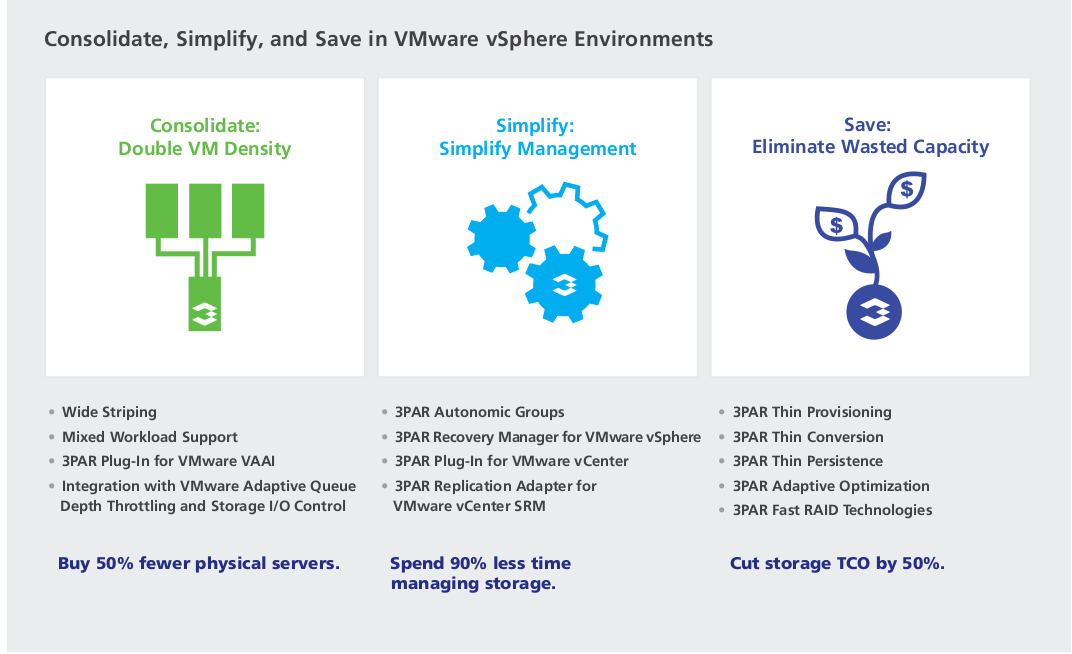While they announced it a while back, it seems the HP VirtualConnect FlexFabric Module available for purchase for $18,500 (web price). Pretty impressive technology, Sort of a mix between FCoE and combining a Fibre channel switch and a 10Gbps Flex10 switch into one. The switch has two ports on it that can uplink (apparently) directly fiber channel 2/4/8Gbps. I haven’t read too much into it yet but I assume it can uplink directly to a storage array, unlike the previous Fibre Channel Virtual Connect module which had to be connected to a switch first (due to NPIV).
HP Virtual Connect FlexFabric 10Gb/24-port Modules are the simplest, most flexible way to connect virtualized server blades to data or storage networks. VC FlexFabric modules eliminate up to 95% of network sprawl at the server edge with one device that converges traffic inside enclosures and directly connects to external LANs and SANs. Using Flex-10 technology with Fibre Channel over Ethernet and accelerated iSCSI, these modules converge traffic over high speed 10Gb connections to servers with HP FlexFabric Adapters (HP NC551i or HP NC551m Dual Port FlexFabric 10Gb Converged Network Adapters or HP NC553i 10Gb 2-port FlexFabric Converged Network Adapter). Each redundant pair of Virtual Connect FlexFabric modules provide 8 adjustable connections ( six Ethernet and two Fibre Channel, or six Ethernet and 2 iSCSI or eight Ethernet) to dual port10Gb FlexFabric Adapters. VC FlexFabric modules avoid the confusion of traditional and other converged network solutions by eliminating the need for multiple Ethernet and Fibre Channel switches, extension modules, cables and software licenses. Also, Virtual Connect wire-once connection management is built-in enabling server adds, moves and replacement in minutes instead of days or weeks.
[..]
- 16 x 10Gb Ethernet downlinks to server blade NICs and FlexFabric Adapters
- Each 10Gb downlink supports up to 3 FlexNICs and 1 FlexHBA or 4 FlexNICs
- Each FlexHBA can be configured to transport either Fiber Channel over Ethernet/CEE or Accelerated iSCSI protocol.
- Each FlexNIC and FlexHBA is recognized by the server as a PCI-e physical function device with adjustable speeds from 100Mb to 10Gb in 100Mb increments when connected to a HP NC553i 10Gb 2-port FlexFabric Converged Network Adapter or any Flex-10 NIC and from 1Gb to 10Gb in 100Mb increments when connected to a NC551i Dual Port FlexFabric 10Gb Converged Network Adapter or NC551m Dual Port FlexFabric 10Gb Converged Network Adapter
- 4 SFP+ external uplink ports configurable as either 10Gb Ethernet or 2/4/8Gb auto-negotiating Fibre Channel connections to external LAN or SAN switches
- 4 SFP+ external uplink ports configurable as 1/10Gb auto-negotiating Ethernet connected to external LAN switches
- 8 x 10Gb SR, LR fiber and copper SFP+ uplink ports (4 ports also support 10Gb LRM fiber SFP+)
- Extended list of direct attach copper cable connections supported
- 2 x 10Gb shared internal cross connects for redundancy and stacking
- HBA aggregation on FC configured uplink ports using ANSI T11 standards-based N_Port ID Virtualization (NPIV) technology
- Allows up to 255 virtual machines running on the same physical server to access separate storage resources
- Up to 128 VLANs supported per Shared Uplink Set
- Low latency (1.2 µs Ethernet ports and 1.7 µs Enet/Fibre Channel ports) throughput provides switch-like performance.
- Line Rate, full-duplex 240Gbps bridging fabric
- MTU up to 9216 Bytes – Jumbo Frames
- Configurable up to 8192 MAC addresses and 1000 IGMP groups
- VLAN Tagging, Pass-Thru and Link Aggregation supported on all uplinks
- Stack multiple Virtual Connect FlexFabric modules with other VC FlexFabric, VC Flex-10 or VC Ethernet Modules across up to 4 BladeSystem enclosures allowing any server Ethernet port to connect to any Ethernet uplink
Management
- Pre-configure server I/O configurations prior to server installation for easy deployment
- Move, add, or change server network connections on the fly without LAN and SAN administrator involvement
- Supported by Virtual Connect Enterprise Manager (VCEM) v6.2 and higher for centralized connection and workload management for hundreds of Virtual Connect domains. Learn more at: www.hp.com/go/vcem
- Integrated Virtual Connect Manager included with every module, providing out-of-the-box, secure HTTP and scriptable CLI interfaces for individual Virtual Connect domain configuration and management.
- Configuration and setup consistent with VC Flex-10 and VC Fibre Channel Modules
- Monitoring and management via industry standard SNMP v.1 and v.2 Role-based security for network and server administration with LDAP compatibility
- Port error and Rx/Tx data statistics displayed via CLI
- Port Mirroring on any uplink provides network troubleshooting support with Network Analyzers
- IGMP Snooping optimizes network traffic and reduces bandwidth for multicast applications such as streaming applications
- Recognizes and directs Server-Side VLAN tags
- Transparent device to the LAN Manager and SAN Manager
- Provisioned storage resource is associated directly to a specific virtual machine – even if the virtual server is re-allocated within the BladeSystem
- Server-side NPIV removes storage management constraint of a single physical HBA on a server blade Does not add to SAN switch domains or require traditional SAN management
- Centralized configuration of boot from iSCSI or Fibre Channel network storage via Virtual Connect Manager GUI and CLI
- Remotely update Virtual Connect firmware on multiple modules using Virtual Connect Support Utility 1.5.0
Options
- Virtual Connect Enterprise Manager (VCEM), provides a central console to manage network connections and workload mobility for thousands of servers across the datacenter
- Optional HP 10Gb SFP+ SR, LR, and LRM modules and 10Gb SFP+ Copper cables in 0.5m, 1m, 3m, 5m, and 7m lengths
- Optional HP 8 Gb SFP+ and 4 Gb SFP optical transceivers
- Supports all Ethernet NICs and Converged Network adapters for BladeSystem c-Class server blades: HP NC551i 10Gb FlexFabric Converged Network Adapters, HP NC551m 10Gb FlexFabric Converged Network Adapters, 1/10Gb Server NICs including LOM and Mezzanine card options and the latest 10Gb KR NICs
- Supports use with other VC modules within the same enclosure (VC Flex-10 Ethernet Module, VC 1/10Gb Ethernet Module, VC 4 and 8 Gb Fibre Channel Modules).
So in effect this allows you to cut down on the number of switches per chassis from four to two, which can save quite a bit. HP had a cool graphic showing the amount of cables that are saved even against Cisco UCS but I can’t seem to find it at the moment.
The most recently announced G7 blade servers have the new FlexFabric technology built in(which is also backwards compatible with Flex10).
VCEM seems pretty scalable
Built on the Virtual Connect architecture integrated into every BladeSystem c-Class enclosure, VCEM provides a central console to administer network address assignments, perform group-based configuration management and to rapidly deployment, movement and failover of server connections for 250 Virtual Connect domains (up to 1,000 BladeSystem enclosures and 16,000 blade servers).
With each enclosure consuming roughly 5kW with low voltage memory and power capping, 1,000 enclosures should consume roughly 5 Megawatts? From what I see “experts” say it costs roughly ~$18 million per megawatt for a data center, so one VCEM system can manage a $90 million data center, that’s pretty bad ass. I can’t think of who would need so many blades..
If I were building a new system today I would probably get this new module, but have to think hard about sticking to regular fibre channel module to allow the technology to bake a bit more for storage.
The module is built based on Qlogic technology.