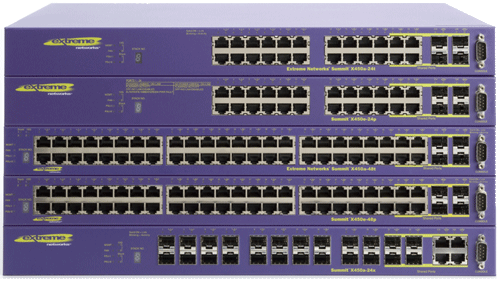[UPDATE] – after further testing it seems it is machine specific I guess my ram is going bad. dag nabbit.
I’ve been using Ubuntu for about five years, and Debian I have been using since 1998.
This is a first for me. I came into the office and Ubuntu was prompting to upgrade some packages, I run 10.04 LTS – which is the stable build. I said go for it, and it tried, and failed.
I tried again, and failed, and again and failed.
I went to the CLI and it failed there too – dpkg/apt was seg faulting –
[1639992.836460] dpkg[31986]: segfault at 500006865496 ip 000000000040b7bf sp 00007fff71efdee0 error 4 in dpkg[400000+65000] [1640092.698567] dpkg[32069] general protection ip:40b7bf sp:7fff73b2f750 error:0 in dpkg[400000+65000] [1640115.056520] dpkg[32168]: segfault at 500008599cb2 ip 000000000040b7bf sp 00007fff20fc2da0 error 4 in dpkg[400000+65000] [1640129.103487] dpkg[32191] general protection ip:40b7bf sp:7fffd940d700 error:0 in dpkg[400000+65000] [1640172.356934] dpkg[32230] general protection ip:40b7bf sp:7fffbb361e80 error:0 in dpkg[400000+65000] [1640466.594296] dpkg-preconfigu[32356]: segfault at d012 ip 00000000080693e4 sp 00000000ff9d1930 error 4 in perl[8048000+12c000] [1640474.724925] apt-get[32374] general protection ip:406a67 sp:7fffea1e6c68 error:0 in apt-get[400000+1d000] [1640920.178714] frontend[720]: segfault at 4110 ip 00000000080c50b0 sp 00000000ffa52ab0 error 4 in perl[8048000+12c000]
I have a 32-bit chroot to run things like 32-bit firefox, and I had the same problem there. For a moment I thought maybe I have bad ram or something, but turns out that was not the case. There is some sort of bug in the latest apt 0.7.25.3ubuntu9.14 (I did not see a report on it, though the UI for Ubuntu bugs seems more complicated than Debian’s bug system), which causes this. I was able to get around this by:
- Manually downloading the older apt package (0.7.25.3ubuntu9.13)
- Installing the package via dpkg (dpkg -i <package>)
- Exporting the list of packages (dpkg –get-selections >selections)
- Edit the list, change apt from install to hold
- Import the list of packages (dpkg –set-selections <selections)
- apt-get works fine now on 64-bit
However my 32-bit chroot has a hosed package status file, something else that has never happened to me in the past 14 years on Debian. So I will have to figure out how to correct that, or worst case I suppose wipe out the chroot and reinstall it, since it is a chroot, it’s not a huge deal. Fortunately the corruption didn’t hit the 64-bit status file. There is a backed up status file but it was corrupt too (I think because I tried to run apt-get twice).
64-bit status file:
/var/lib/dpkg/status: UTF-8 Unicode English text, with very long lines
32-bit status file:
/var/lib/dpkg/status: data
I’m pretty surprised, that this bug(s) got through. Not the quality I’ve come to know and love ..