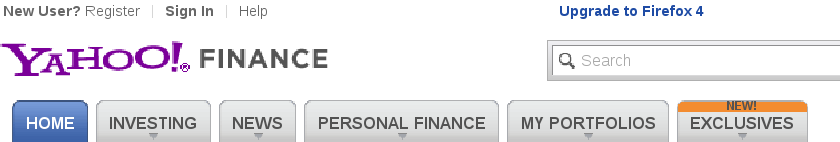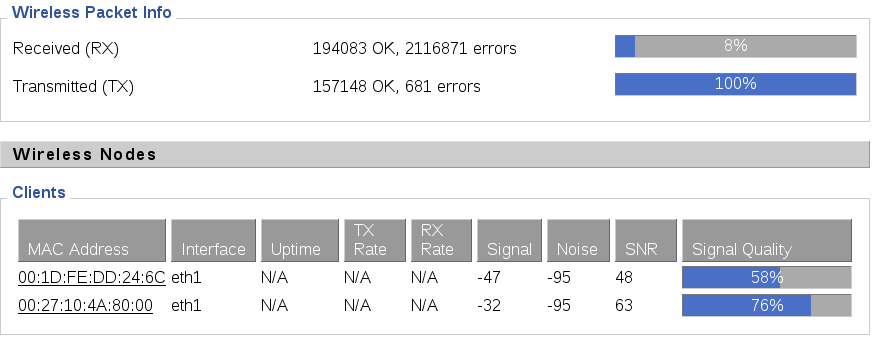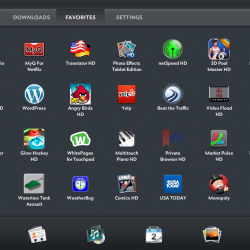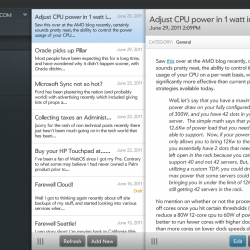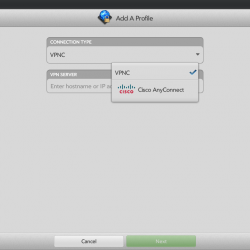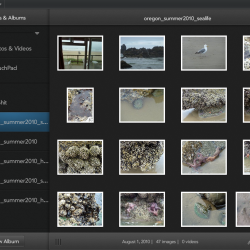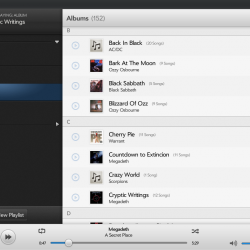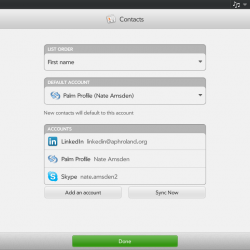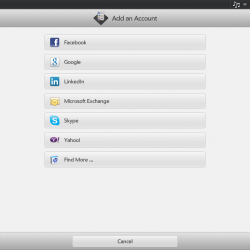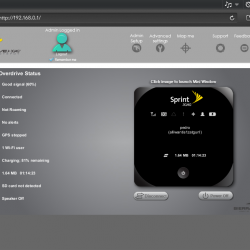It’s quite possible that Firefox (and Mozilla in general) may of peaked already.
There’s been a lot of discussion and reporting recently on some pretty big changes either being implemented or being pushed by influential members of the Mozilla organization around their flagship product Firefox.
Much of the controversy is around one vocal member of Mozilla saying they should move to a much faster release cycle and not be afraid of breaking things for users in the process because it’s what’s best for the Internet.
It seems that Mozilla’s shift in policy is because of Google’s Chrome browser which already does this and has been gaining market share among those who don’t care about their privacy.
Mozilla gets a very large percentage of their revenue from the little Google search bar on the top right of the browser(and just in case your wondering yes I do block all of Google’s cookies). Apparently this contract deal with Google expires later this year. Who knows what the new deal may look like (I’d say it’s safe to assume there will be a new deal).
Google obviously wasn’t too happy with the lack of progress in the web browser arena which is why they launched Chrome.
Now Firefox feels more threatened by Chrome so appears to be trying to stem the losses by adopting a more Chrome-like approach, which has upset a decent part of their user base, whom, like myself just want a stable browser.
The web standards world has been clearly lagging, being that HTML 4.01 was released in 1999, and we don’t have a ratified HTML 5 yet.
And despite what some folks say, version numbers are important when used properly at least. A major version number for the most part implies a high level of compatibility(hopefully 100% compatibility) for all minor versions residing under the major version.
When used improperly, as with the Firefox 4 to Firefox 5 migration it causes needless confusion (also consider MS Win95 – 98 – XP – Vista – 7). If version numbers really don’t matter then perhaps they should use the release date as the version number so at least people know about how old it is.
Stories like this certainly don’t help either.
It is unfortunate that Mozilla seems to lack the resources of a more traditional model of developing both newer more feature full versions of software while being able to simultaneously being able to provide security and other minor fixes to more established, stable versions of the product.
Combine the factors of what will likely be a less lucrative contract with Google, with the rise in Chrome, and the alienation of (what seems to me at least) a pretty large portion of their potential market out there(whether or not they are current users), it really seems like Firefox, and Mozilla has peaked, and likely will face significant declines in the coming few years.
It is sad for me, as someone who has used Firefox since it was Phoenix 0.3, and have been using Mozilla Seamonkey for a long time as well (usually put “work” things in Seamonkey so if a browser crashes then it only takes a portion of my stuff away).
There are a few plug-ins I use for Firefox (by no means is it a long list!) that for the most part has kept me on Firefox otherwise I probably would of jumped ship to Opera or something (originally stopped using Opera on Linux what seems like almost 10 years ago because of memory leaks with SSL).
I can only hope that the various long term distributions Red Hat, Debian, Ubuntu LTS etc can band together to support a stable version of Firefox in the event it’s completely abandoned by Mozilla. Ubuntu has already mentioned they are considering Chrome(?!) for some future release of LTS.
The privacy implications of Chrome are just too much for me to even consider using it as a browser.
While there are some bugs, myself I am quite satisfied with Firefox 3.6 on this Ubuntu 10.04 laptop.
At one point it seemed plausible that the engine that powers Firefox, Gecko was going to take over the world, especially in the mobile/embedded space, but it seems that it never caught on in the mobile space with most everyone going to Webkit instead. In the mobile space, again Opera seems to have poured a lot more work into mobile versions of their browser than Mozilla ever did. I was just looking at my Sharp Zaurus’ a couple of days ago before I give them to a friend before I move, and saw they all had a mobile version of Opera going back to the 2003-2004 time frame.
If Firefox simply wanted a bigger version number, they could’ve just pulled a Slackware, and skip a few major version numbers (Slackware was the first distribution I used until I switched to Debian in 1998).
The big winner in all of this I think is Microsoft, who is already not wasting any time in wooing their corporate customers many of which were already using Firefox to some extent or at least had it on their radar.
 I guess this is just another sign I’m getting older. There was a time when, for no real reason I would get excited about compiling the latest version of Xfree86, the latest Linux kernel, and downloading the latest beta of KDE (yes that’s what the screen shot to the left shows! – from 1998)
I guess this is just another sign I’m getting older. There was a time when, for no real reason I would get excited about compiling the latest version of Xfree86, the latest Linux kernel, and downloading the latest beta of KDE (yes that’s what the screen shot to the left shows! – from 1998)
Now, for the most part, things are good enough, that the only time I seek newer software is if what I have is not yet compatible with some new hardware.
(Seeing that Ad on Yahoo! earlier today is what prompted this post, ironically when I clicked on the Firefox 4 link it took me to a page to download Firefox 5. Apparently Firefox development moves too fast for advertisers.)