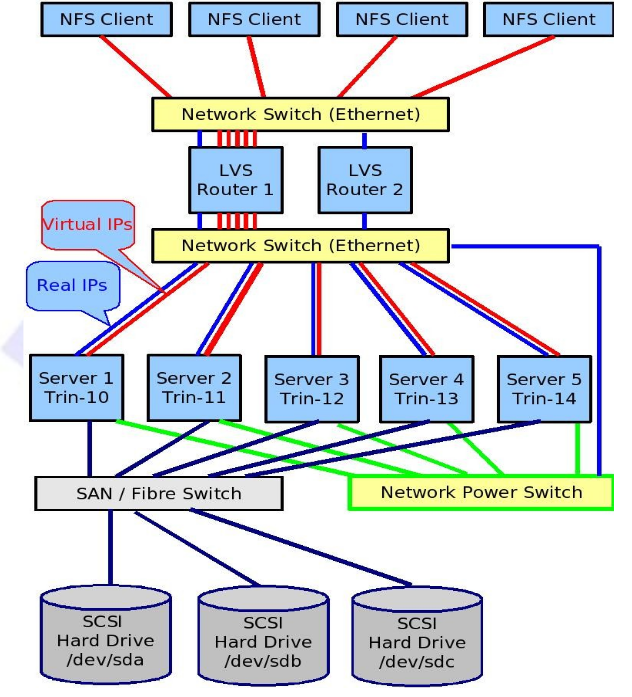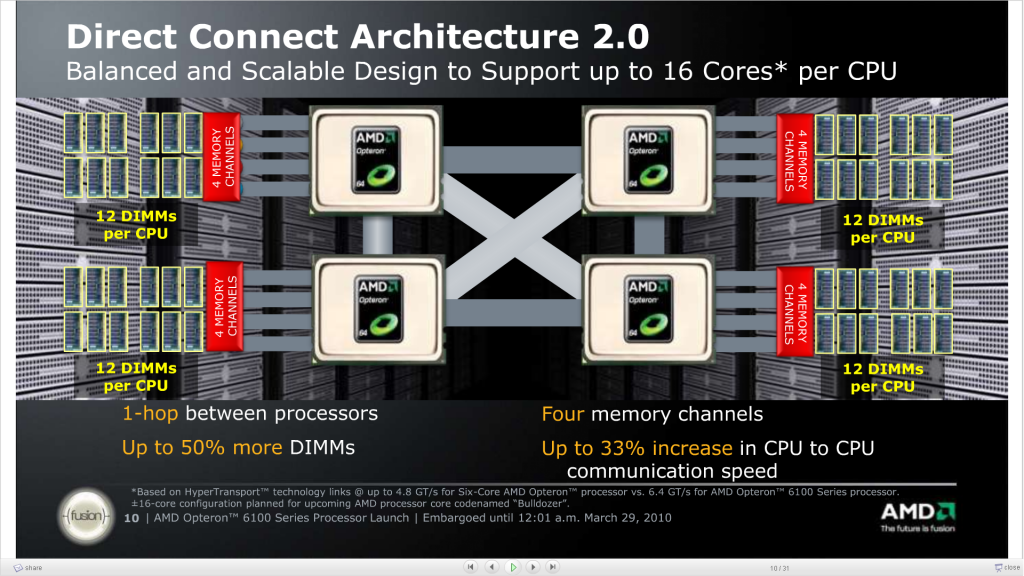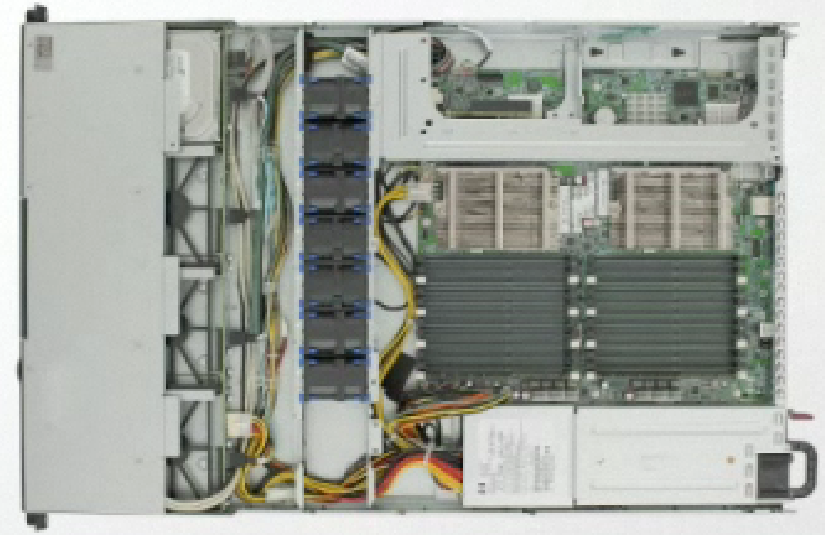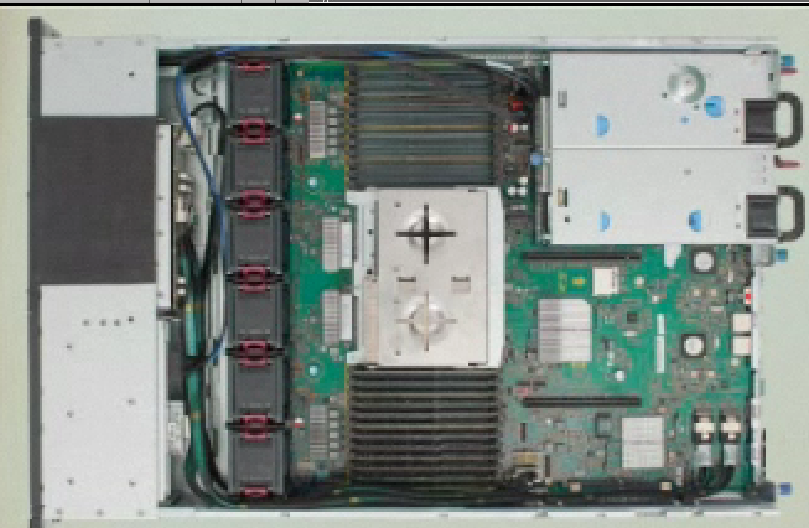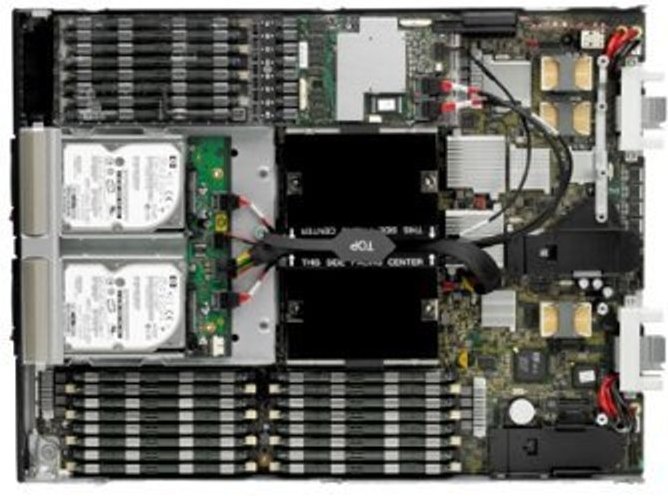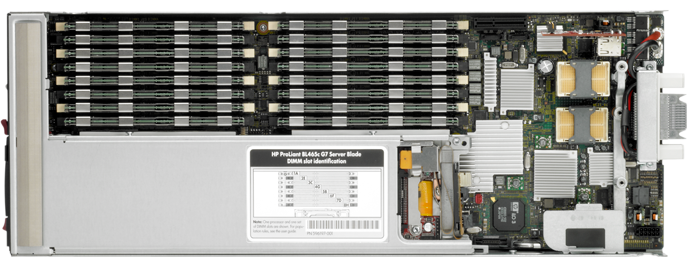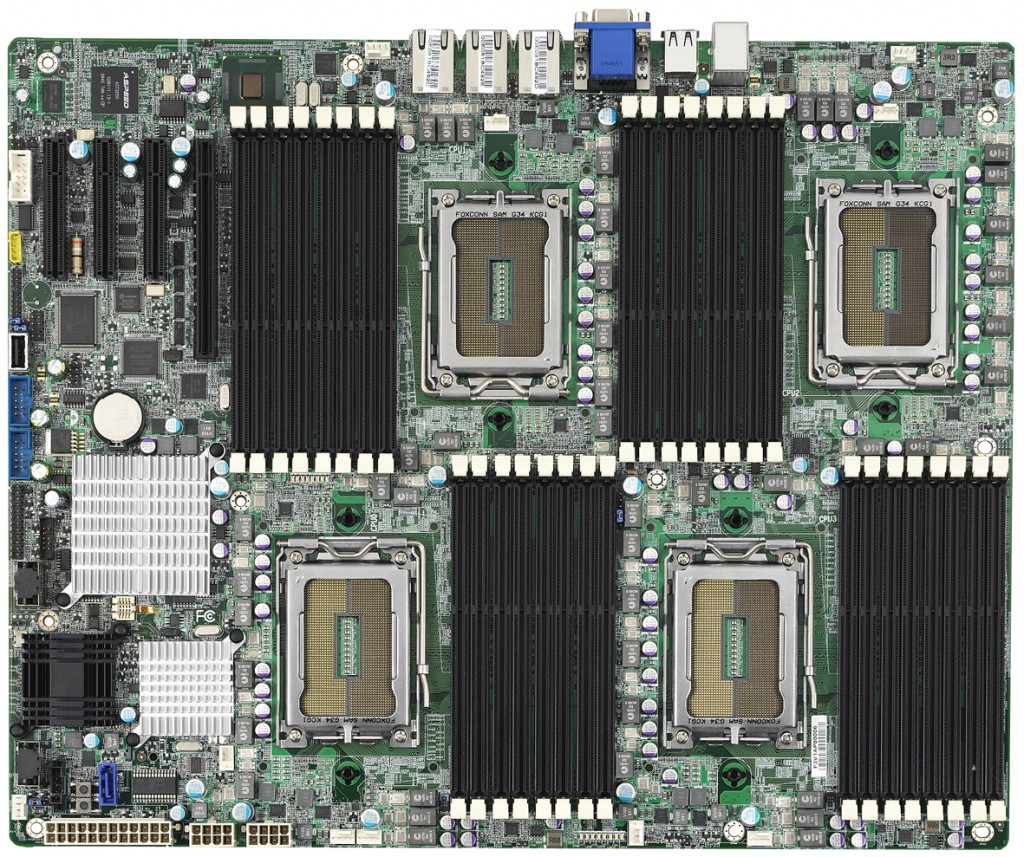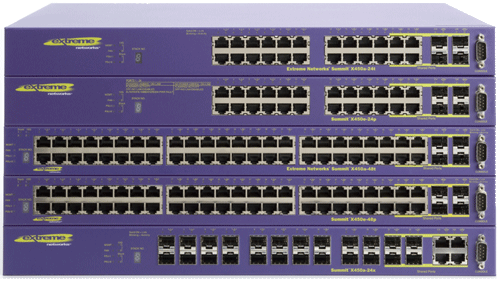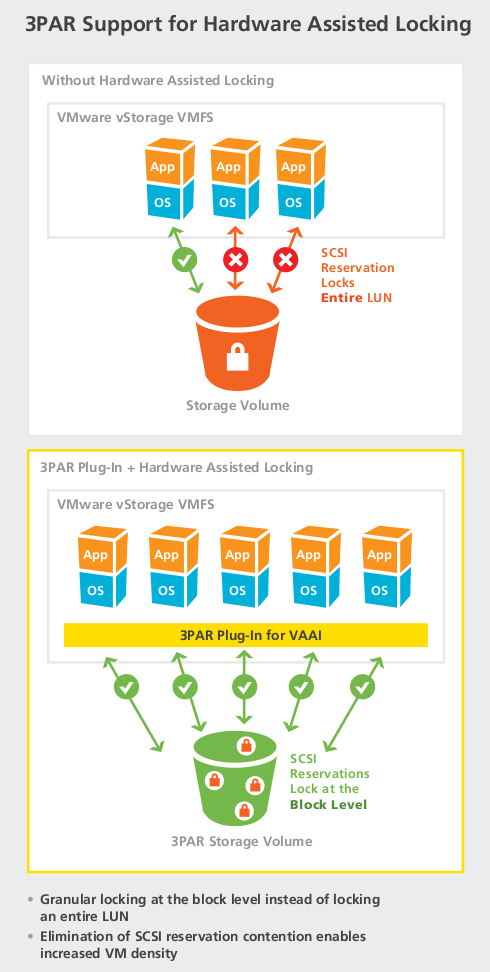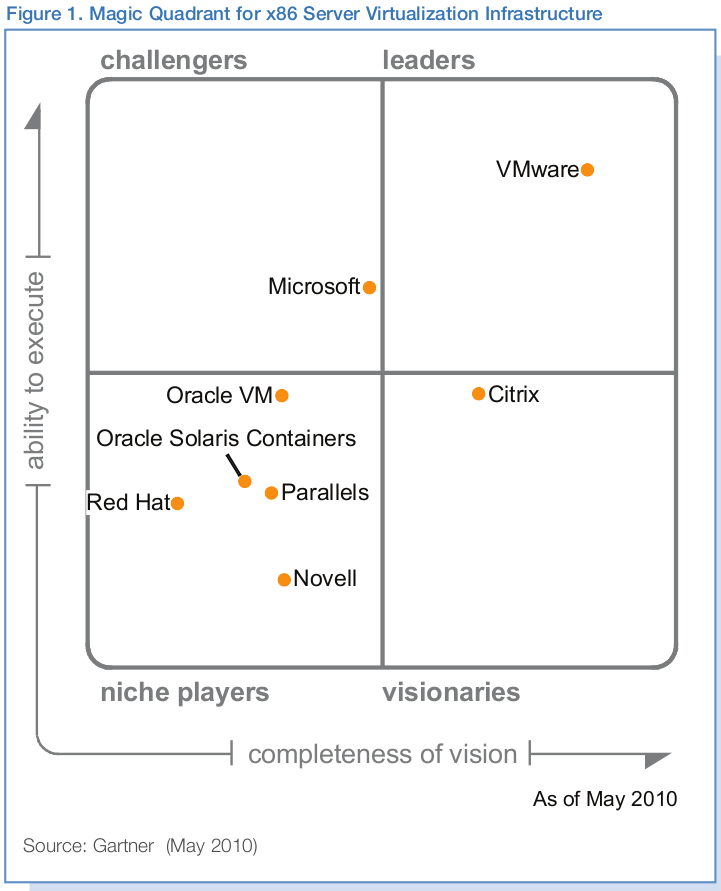Been a while since I clicked on their blog but I just did and as the most current entry says, those are pretty eye popping.
- A drive’s recording head hovers above the disks at a height of 100 atoms, 100 times thinner than a piece of paper
- Seagate clean rooms are 100 times cleaner than a hospital operating room
- Seagate can analyze over 1.5 Million drives at a time
- Seagate builds 6 hard drives, hybrid drives, and solid state drives every second
- Every single drive travels through over 1000 manufacturing steps
[Begin First Tangent –]
If your using a Seagate SATA disk, do yourself a favor and don’t let the temperature of the drive drop below 20 degrees celcius 🙂
I read an interesting article recently on the various revenue numbers of the big drive manufacturers, and the numbers were surprising to me.
Hitach GST had revenues of $4.8bn in 2009.
[..]
Seagate’s fiscal 2010 revenue of $11.4bn
[..]
Western Digital’s latest annual revenue of $9.8bn
I really had no idea Western Digital was so big! After all since they do not (not sure if they ever did) participate in the SCSI / Fibre Channel / SAS arena that leaves them out of the enterprise space for the most part (I never really saw their Raptor line of drives get adopted, too bad!). Of course “Enterprise SATA” has taken off quite a bit in recent years but I would think that would still pale in comparison to Enterprise SAS/SCSI/FC. But maybe not I don’t know, haven’t looked into the details.
I thought Hitachi was a lot bigger especially since Hitachi bought the disk division from IBM way back when. I used to be a die hard fan of IBM disks, up until the 75GXP fiasco. I’m still weary of them even now. I still have a CDROM filled with “confidential” information with regards to the class action suit that I played a brief part in (the judge kicked me out because he wanted to consolidate the people in the suite to folks in California), very nteresting stuff, not that I remember much of it, I haven’t looked at it in years.
The 75GXP was the only drive where I’ve ever suffered a “double disk failure” before I could get a replacement in. Only happened once. My company had 3 “backup” servers, one at each office site. Each one had I think it was 5 x 100GB disks, or was it another size, this was back in 2001. RAID5, connected to a 3Ware 7000-series controller. One Friday afternoon one of the disks in my local office failed, so I called to get an RMA, about 2 hours later, another disk failed in a remote office, so I called to get that one RMA’d too. The next day the bad disk for my local server arrived, but it was essentially DOA from what I recall. So the system kept running in degraded mode( come on how many people’s servers in 2001 had hot spares, that’s what I thought). There was nobody in the office for the other server in degraded mode so the drive was set to arrive on Monday to be replaced. On Sunday that same weekend a 2nd disk in the remote server failed, killing the RAID array of course. In the end, that particular case wasn’t a big deal, it was a backup server after all, everything on the disk was duplicated at least once to another site. But it was still a pain. If memory serves I had a good 15-20 75GXP disks fail over the period of a year or so(both home+work), all of them were what I would consider low duty cycle, hardly being stressed that much. In all cases the data lost wasn’t a big deal, it was more of a big deal to be re-installing the systems, that took more time than anything else. Especially the Solaris systems..
[End First Tangent –]
[Begin Second Tangent — ]
One thing that brings back fond childhood memories related to Seagate is where they are based out of – Scotts Valley, California. Myself I wouldn’t consider it in Silicon Valley itself but it is about as close as you can get. I spent a lot of time in Soctts Valley as a kid, I grew up in Boulder Creek, California (up until I was about 12 anyways) which is about 10 miles from Scotts Valley. I considered it(probably still is) the first “big town” to home, where it had things like movie theaters, and arcades. I didn’t find out Seagate was based there until a few years ago, but for some reason makes me proud(?), for such a big giant to be located in such a tiny town so close to what I consider home.
[End Second Tangent –]